How to add online meeting IDs and passwords
Several online meeting platforms include IDs and passwords used to join a meeting. These can be included in the link attached to the Join With [platform] button of Meeting Guide as a one-tap URL. It is recommended to add these as notes to the meeting details as well, in order to help people join.
The Meeting Guide API specification includes two special fields for this.
conference_url_notes. It is an optional string which contains metadata about the conference_url (eg meeting password in plain text for those groups unwilling to publish a one-tap URL).
conference_phone_notes is an optional string with metadata about the conference_phone (eg a numeric meeting password or other user instructions).
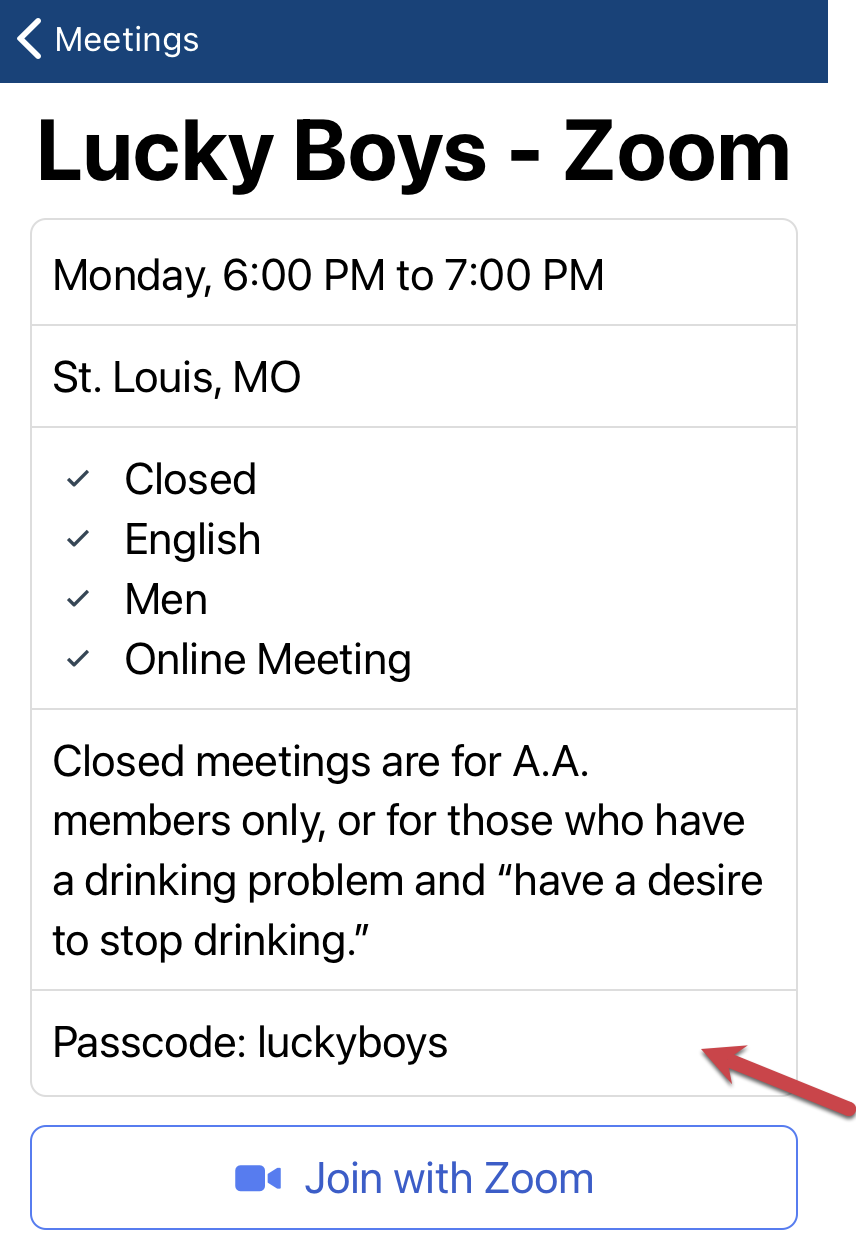
For additional details on adding online meetings to the app see this article: How to add online meeting information