How to add your entity logo to your listings
Entities have the option of adding their logo to their listing in the app.
The intent of providing this feature is to help users understand the role that local organizations (Intergroups, Areas, Districts, and International GSOs) play in providing and managing their meeting listings.
Images do not have to be unique; we have received several images similar to the one shown below.
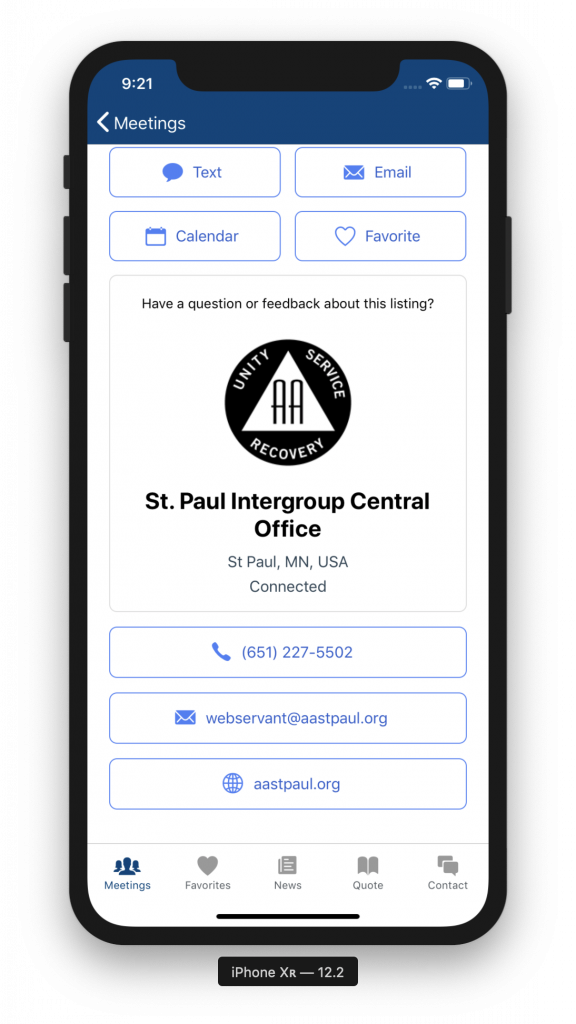
Format
- Image file (PNG is ideal) on a white or transparent background
- The longest edge should be at least 640px
- Ideally the image is a black-and-white symbol that doesn’t contain much small text
- Ideally the image does not contain the organization’s name or contact information, since that is always paired with it.
Send your properly formatted file to appsupport@aa.org