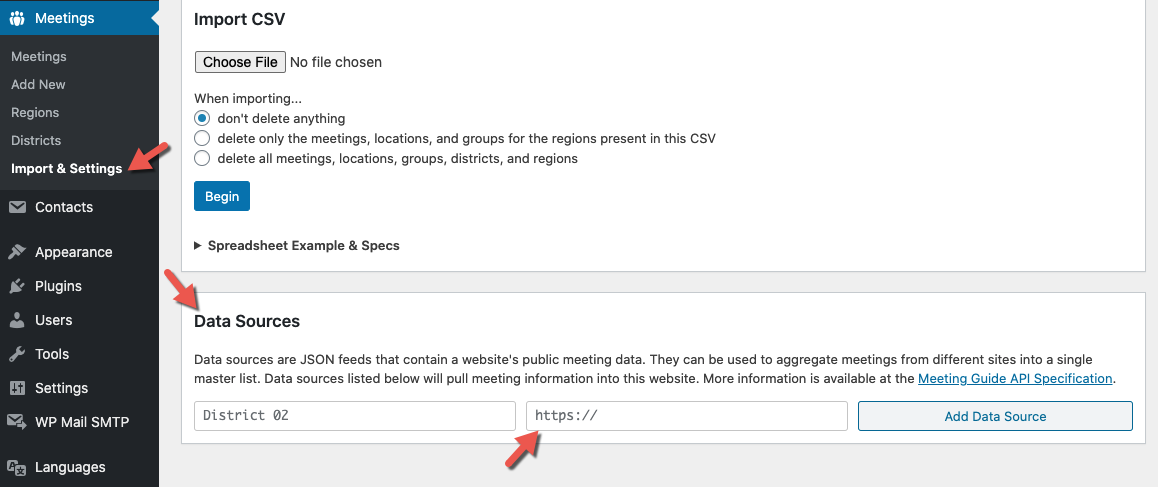How to provide meeting listings to another entity
Participating entities in Meeting Guide can contribute listings to other entities
This works when the importing entity is using the TSML Plugin. The most common model is for an area to import meetings from several different Intergroups or Districts in order to show a full state view. The benefit of this is that an area can then fill in the gaps for missing coverage areas in their states. This is especially useful for rural area coverage, where there may not be a website available.
To provide your meeting feed to another entity:
Wordpress sites:
- Access the installed instance of the Twelve Step Meeting List Plugin on your website
- Navigate to the Settings section
- From the Feed Management section right-click on the Public Data Source and copy the link address
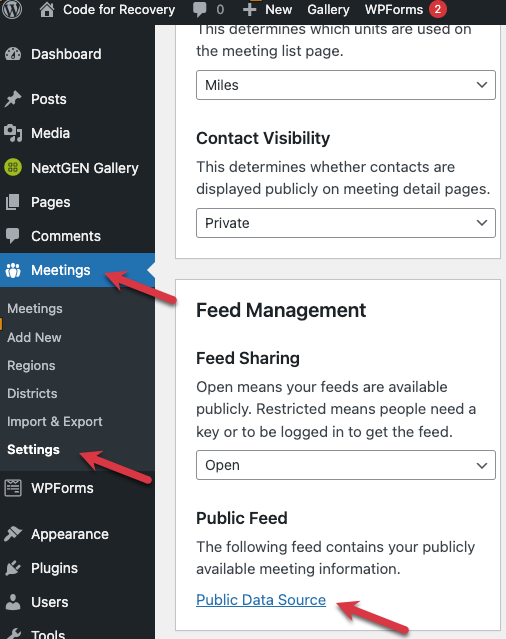
Provide that feed to the entity who is requesting a feed
Google sites:
- Access the Gsheet URL provided to connect to Meeting Guide. This is URL of the Gsheet when it is being edited. Here is an example:
https://docs.google.com/spreadsheets/d/<LONG_SHEET_ID_GOES_HERE>/edit#gid=0 - Next get the JSON URL from the Google sheet. Take the long ID number indicated above and put it in this format:
https://spreadsheets.google.com/feeds/list/<LONG_SHEET_ID_GOES_HERE>/1/public/values?alt=json - Go that URL and make sure you see some JSON. If so, you’re ready add that as a data source in WordPress like other data sources.
To import a meeting data source into your website:
- Access the installed instance of the Twelve Step Meeting List Plugin on your website
- Navigate to the Import & Settings section
- Enter the name of the entity, the data source URL and select Add Data Source.