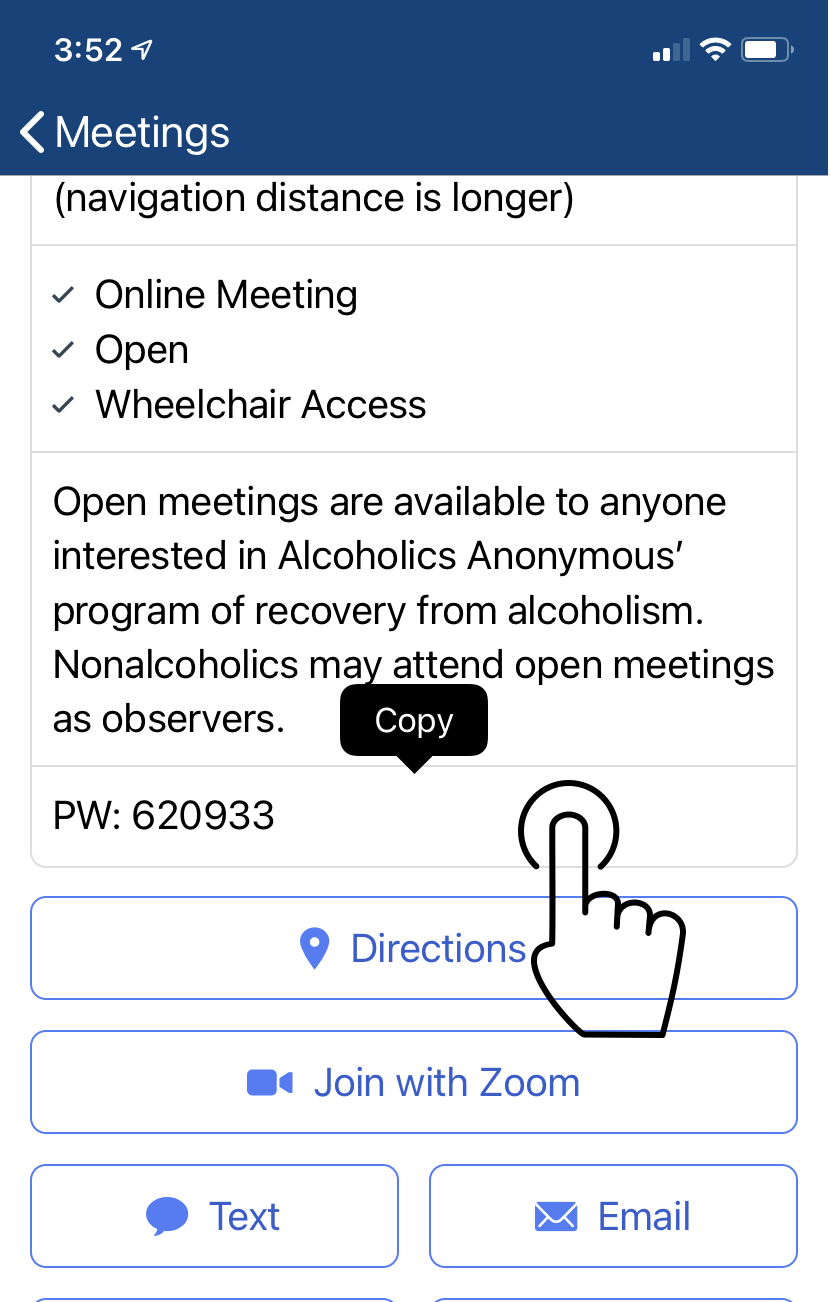Sharing meeting Information
You can easily share meeting information with others by text or email. Tap on a meeting to view the meeting details page. Scroll down and select the text or email buttons.
The meeting information will be sent to your recipient.
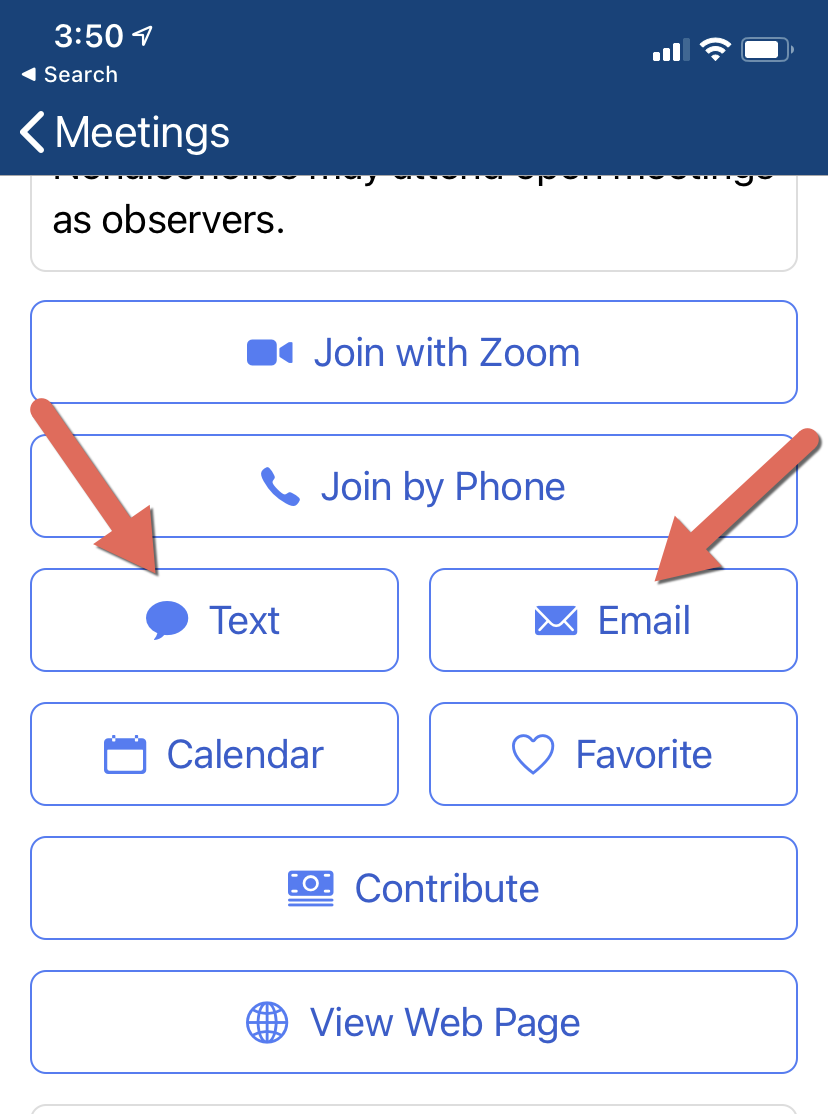
You can also copy notes associated with a meeting by long-pressing in the note field and selecting copy.